Hello Friends!
I’m Fionna, a broccoli lover 🥦, tree-weaving snowboarder 🏂, Eames chair admirer 🪑 (sitting in one as I write!) and someone who is going to bed early tonight ⏰!
Every so often I share a story on what inspires me to be creative and musings that week. I’m fascinated by design, tech, people, languages, and the idea that I can use them to reinvent myself 🧠.
You will find that I express myself through different languages, witty mEmeS and impeccable formatting. Want more content like this in your inbox?
Let this be our creative outlet.
Twitter | YouTube | Instagram | LinkedIn | Newsletter | Spotify | Buy me a 🍍
What if the secret to crushing your 2025 goals was right in your pocket all along?
While most resolutions have already fizzled by now, mine are gaining momentum. I’m set to crush every goal—and the secret? A system built around the one device most blame for distractions.
2024 has been a year of profound transformation. One fateful life-altering decision redefined who I am and unlocked a realm of possibilities I never thought possible. This discovery hasn’t just expanded my horizons—it’s fired me up for the future—and I’ve never felt more alive ❤️🔥.
It’s January 1st, and with that electrifying burst of #NewYearNewMe motivation, I decided this was the year I’d finally nail my daily routine. Meditation, exercise, sleep, reading—the Holy Grail of #Goals everyone’s chasing.
My simple wish:
Stay sharp to greet each tomorrow and dare something new, for as long as I can.
Despite countless apps promising to build these habits and set me up for success, the true nemesis is the device that houses them—the mighty yet infinitely distracting smartphone. One red bubble, one notification, and I’m hours deep in the abyss of “Why did I unlock my phone again?”
After a year of relying on search to find any app, I finally mustered the willpower to clean up my home screen and make it useful. As I rearranged, an epiphany struck: What if the homepage wasn’t just a jumble of apps, what if it told me what to do and when?

That way, my goldfish brain could follow breadcrumbs to the destination, instead of wandering off to snack on CandyCrush and end up with amnesia. ☠️
Then it hit me—what if my homepage background mapped out my ideal routine? A foolproof guide at a glance!
First, I reorganized my homepage, aligning apps and widgets with my routine. Then, I took a screenshot, imported it into Canva, and overlaid my list as text—each habit distilled into a single word, each widget group labeled with an outcome to keep me motivated. Staying true to my tradition of matching the year’s Pantone color (hello, #MochaMousse!), I chose a solid backdrop with crisp white text. A quick export back to my phone—and to my surprise, this might actually work!
Then came the fun part—making it ✨ my own ✨. I set a 30-minute timer, but let’s be real—I snoozed it twice, completely lost in fine-tuning every detail. And now, here it is!
Elated to walk you through my routine, the apps I use, and how I’ve perfected it over the past few weeks! Feel free to use these hyperlinks to jump to sections!
Morning Routine
Meditate: Balance
Stretch: Therabody
Math: Duolingo
Elocution: Elevate
Cognition: BrainHQ
Wellness: ahead
Exercise: Gymshark Training
Posture: Posture Up
Evening Routine
1. Meditate
App: Balance (Free)
Time: 10 minutes (in bed—so does it really count? 😜)
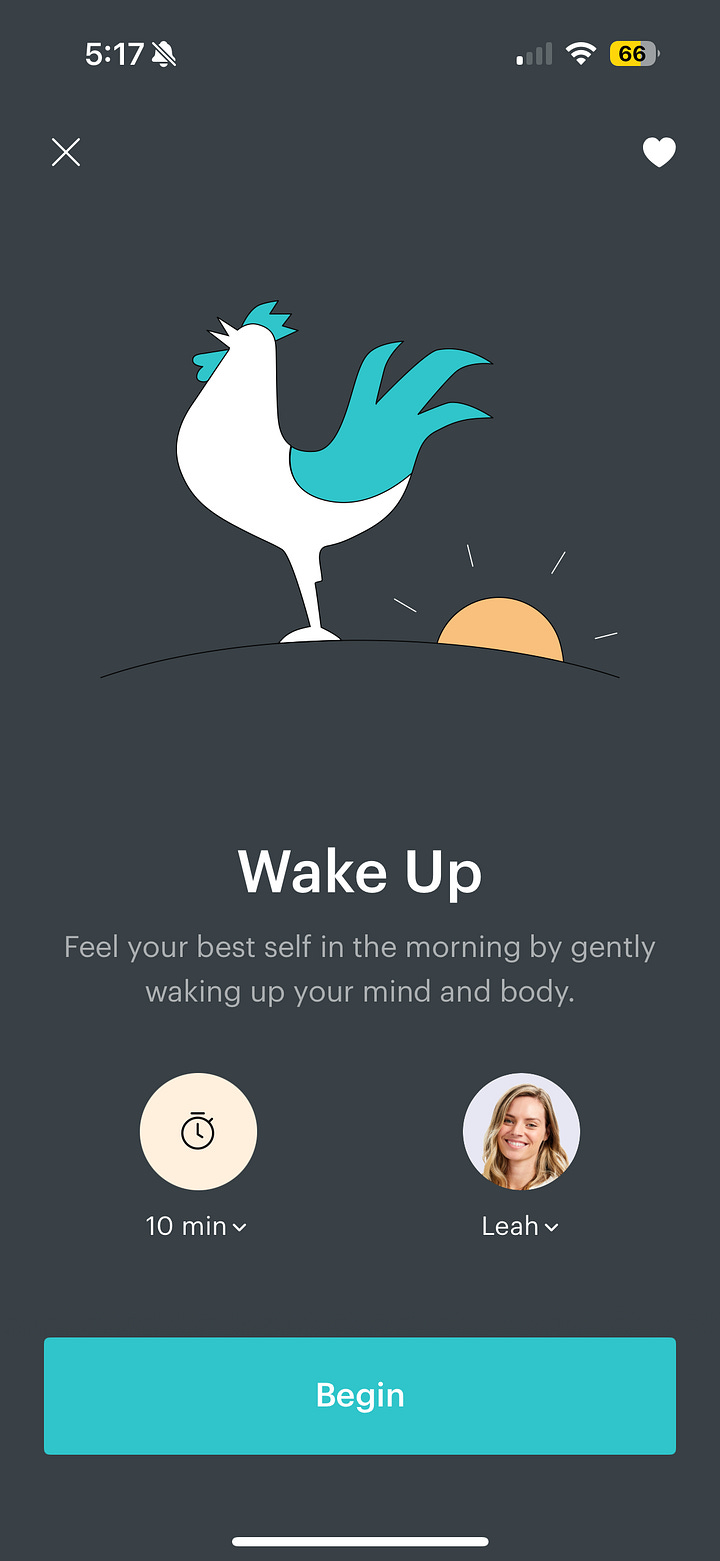

I firmly believe the first hours after waking up set the tone for the day, so why not start strong? Before my brain has a chance to spiral, I hit a shortcut to play Balance’s free 5-minute “Wake Up” meditation—a ritual I’ve sworn by since 2020. It gently eases me into opening my eyes with mindfulness, followed by light stretches, and intention-setting. The difference is undeniable—on days I use it, I feel refreshed and focused. On days I don’t? I wake up, grab my phone, and next thing I know, I’m knee-deep in emails, already stressed.
2. Stretch / Massage
App: Therabody (Free, require TheraBody Mini massage gun)
Time: 5-7 minutes


Massage guns are a post-workout godsend—but they’re bulky, and I never know if I’m using them right. Enter the TheraBody Mini: compact, effortless, and paired with an app that actually guides you. Timed, automated routines eliminate the guesswork—just power on and follow the “ping.” Yet, I packed it for trips, determined to build a habit, but still too easily dismissed.
Now, with the app front and center and the device bedside after meditation, I’m betting proximity will help. It worked for flossing—here’s to less guilt at the dentist and the PT.
3. Math
App: Duolingo (Free)
Time: 10 seconds (really)

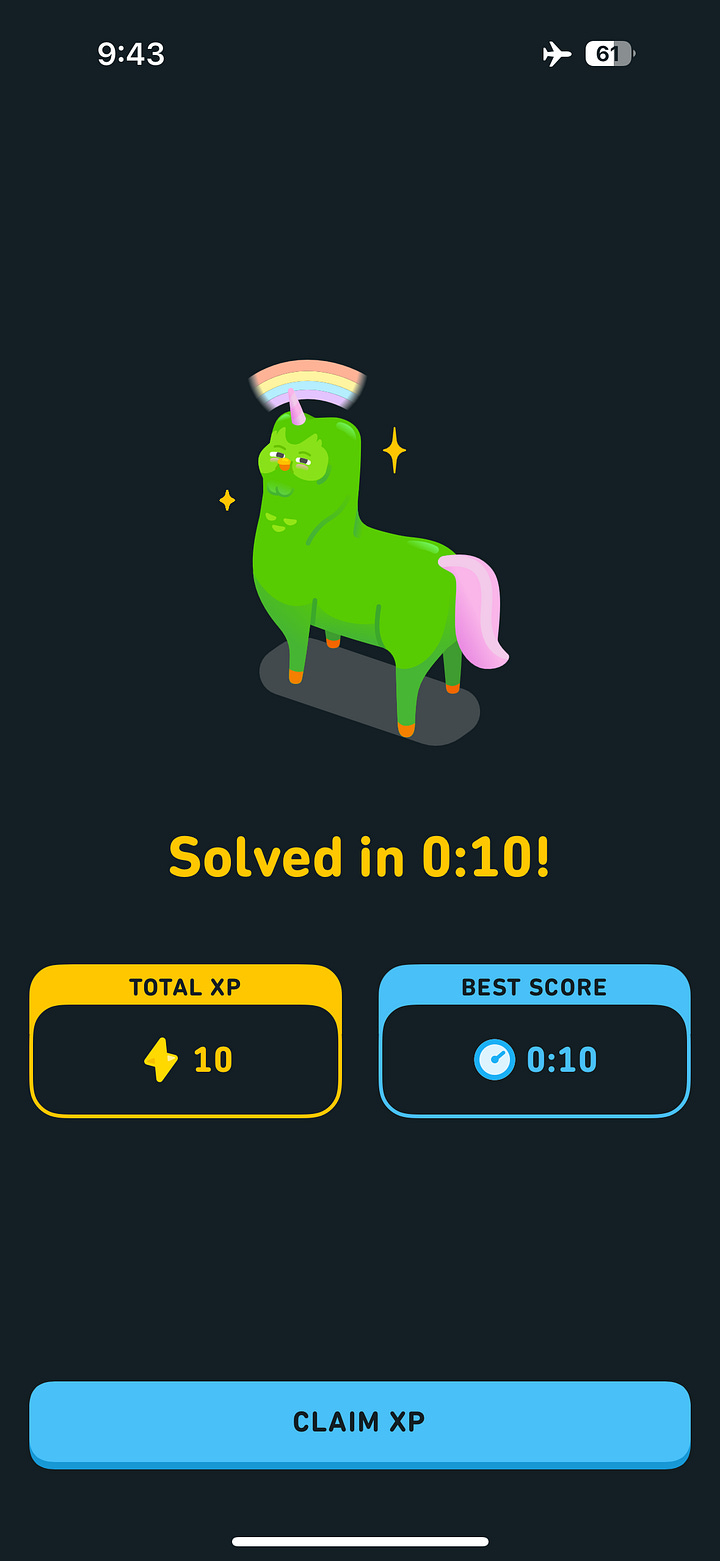
“Isn’t Duolingo just for languages?” you might ask. Well, yes. I tried French on it (not going back—story for another day). But in 2021, Duolingo introduced Math. Initially, it didn’t quite fit my needs, but then I stumbled upon the Math Games, which train mental math. I gave it a try—and liked it! It extended my streak and took only 10 seconds. #StreakPrisoned
Growing up in Asia, Math was king. Rigorous drills burned the basics into my brain. But over time, phone calculators and AI assistants replaced mental math, and now I hesitate whether 5 + 7 equals 12 or 13 (it’s 12. Yes, that took a second). So, I committed to playing Magic Square daily—mainly for the streak. Surprise, surprise—I’m getting faster! My PR is 10 seconds. Good enough for me—quick, easy, and just enough of a confidence boost to trick my brain into tackling something harder.
Pro tip #1: You don’t have to watch the entire ad to extend your streak. Skip as soon as you see your results.
Pro tip #2: If you’re grinding lessons but hate ads, set up an automation shortcut to turn on airplane mode when you open the app, and off when you close it 👌
4. Elocution
App: Elevate (Free)
Time: 5-10 minutes


Elevate was my go-to app during my morning commute—easily one of the best-designed learning apps I’ve used. Each session taught me something new—until the pandemic disrupted that routine.
Every day, Elevate serves up 3 exercises across arithmetic, vocabulary, writing, and reading. Math? A breeze (thanks, #Outliers), but the English? Brutal. Who knew there were so many ways to describe “dry” with more intensity?
I’ve wanted a way to save new words as flashcards since day one. Still waiting… They added a word list after some exercises, so I started writing them down—only to lose the paper. I tried Notion, but switching apps mid-exercise wrecked my momentum. Now, I’m going old-school: a physical journal. I jot down new words and later transfer them to Notion—hoping I catch them in time for spaced repetition.
5. Cognition
App: BrainHQ
Time: 5-10 minutes


This might be the least-known app on the list, but it piqued my interest because it was developed by neuroscientists and backed by research—supposedly helping to slow brain aging. Sign me up! 😍
The free tier offers one game dailt, targeting attention, auditory processing, brain speed, and memory. These games? Much harder and longer to crack than Duolingo or Elevate. They start simple but progressively become more difficult. That’s why I start my mornings with Duolingo—an instant win before tackling BrainHQ’s challenges.
The UI isn’t the sleekest, but the exercises are clear, and I’m constantly surprised at how my brain reacts to these challenges (whether I succeed or not).
6. Wellness
App: ahead (7-day free trial, $62/year)
Time: 5-10 minutes

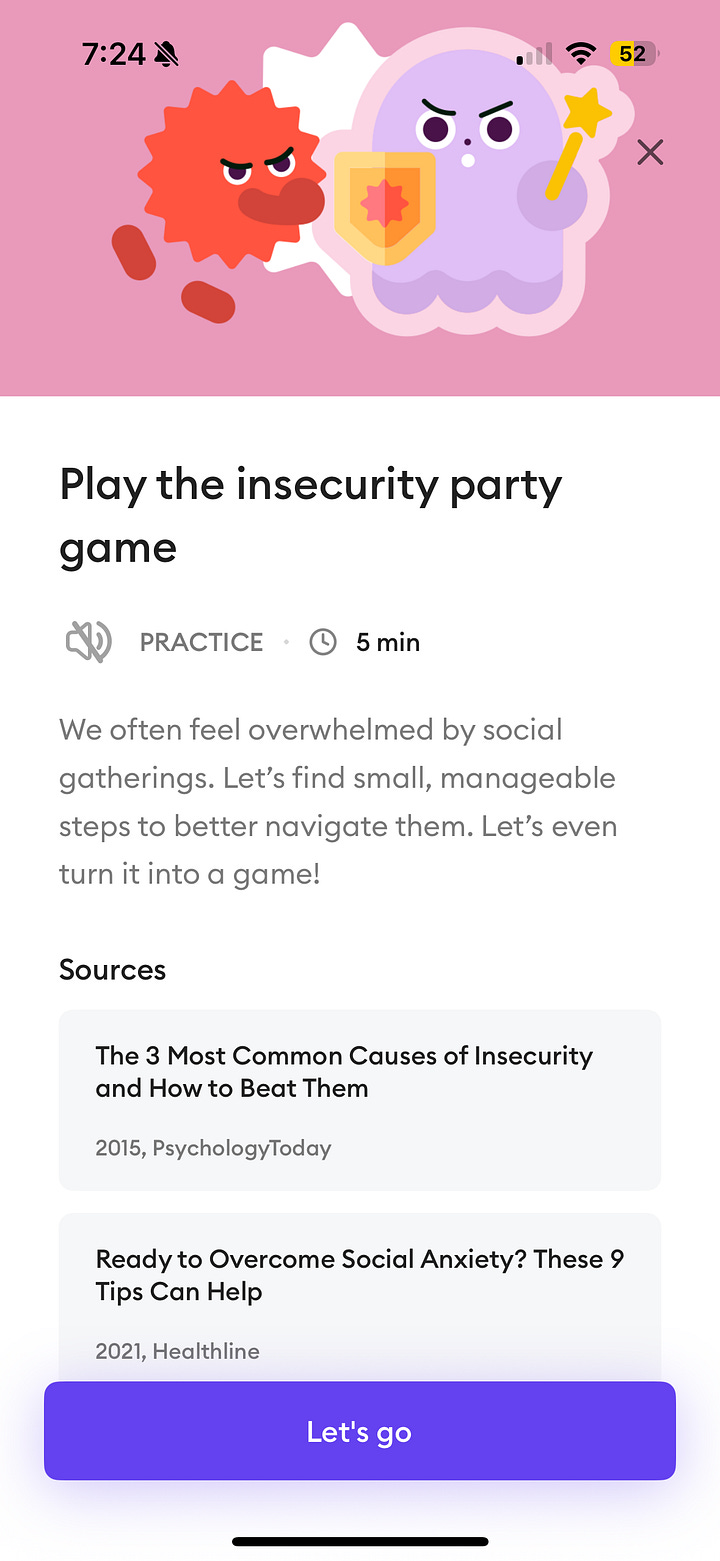
“Duolingo for mental health”—that tagline hooked me. I’d been searching for something structured yet engaging, and Ahead delivered. The sleek interface, playful tone, and rewarding surprises at the end of each lesson kept me coming back. But more importantly, it worked—calming me when I start spiraling into unhelpful thoughts: Is this piece even worth writing? → Nobody is going to read it → I’m terrible at writing. 😢
Each session starts with a check-in, like “What signs have you noticed in yourself lately?” It then unpacks why those feelings arise, blending psychology, research-backed insights, and practical techniques to navigate them.
What sets Ahead apart from other self-help apps is its methodical approach. Instead of fragmented advice, it systematically explains why we think and behave the way we do, grounding lessons in real-life scenarios that feel instantly applicable. The core experience is the Journey, diving into topics like anxiety, and confidence in bite-sized lessons. There’s also a toolkit for journaling, techniques, and a community for discussion—plus the ability to save lessons for quick access. But what if I’m hit with intense anxiety and can’t remember anything I’ve learned? That’s where Resolve comes in—an SOS button for overwhelming moments. It guides you through breathing exercises, helps process emotions, and connects you to live support.
I also use the widgets for quick techniques and affirmations throughout the day—because sometimes, the right message at the right moment can make all the difference.
7. Exercise
App: Gymshark Training and Fitness
Time: 30 minutes


For the past 5 years, I’ve followed a structured workout routine based on Julian’s advice and tracked it in Notion. But now I need something less reliant on equipment and more adaptable to wherever life takes me.
I tried SmartGym, but at $59.99/year, it quickly sent me back to the app store. Then I found Gymshark Training & Fitness, a free app that lets you create and customize routines. What sold me? As a visual learner, I prefer following along. I pick the most advanced bodyweight workouts, watch the demo, and check them off as I go—no brain gymnastics, no wasted time—just pure execution and a rising heart rate.
8. Posture
App: Posture Up (Free) + hipee Wearable ($45)
Time: As long as I’m sitting


I’ve been wanting to fix my posture for ages. I tried correction straps, but they were uncomfortable and ineffective. Then I found this sleek, lightweight device, and to my delight, it comes with an app that tracks my posture in real-time.
The setup is refreshingly simple. After my morning routine, I power it on, slip it around my neck, and let it work its magic. Whenever I slouch, it vibrates gently, nudging me to straighten up. I wear it all day, taking it off only for meals or more active moments.
I won’t lie—it’s frustrating when it constantly calls me out on my bad posture. But breaking a habit that’s been ingrained for years isn’t easy, and this feels like training both my body and my awareness. Just this past week, I’ve noticed myself instinctively straightening up while walking or lounging. I’m confident that with consistent use, the results will follow. The real challenge, however, is remembering to wear it. But that’s the whole point of this exercise, isn’t it?
Night time Routine
1. Declutter
App: Slidebox (Free with ads) or 相册助手 (Free) if you read Chinese
Time: 5-10 minutes

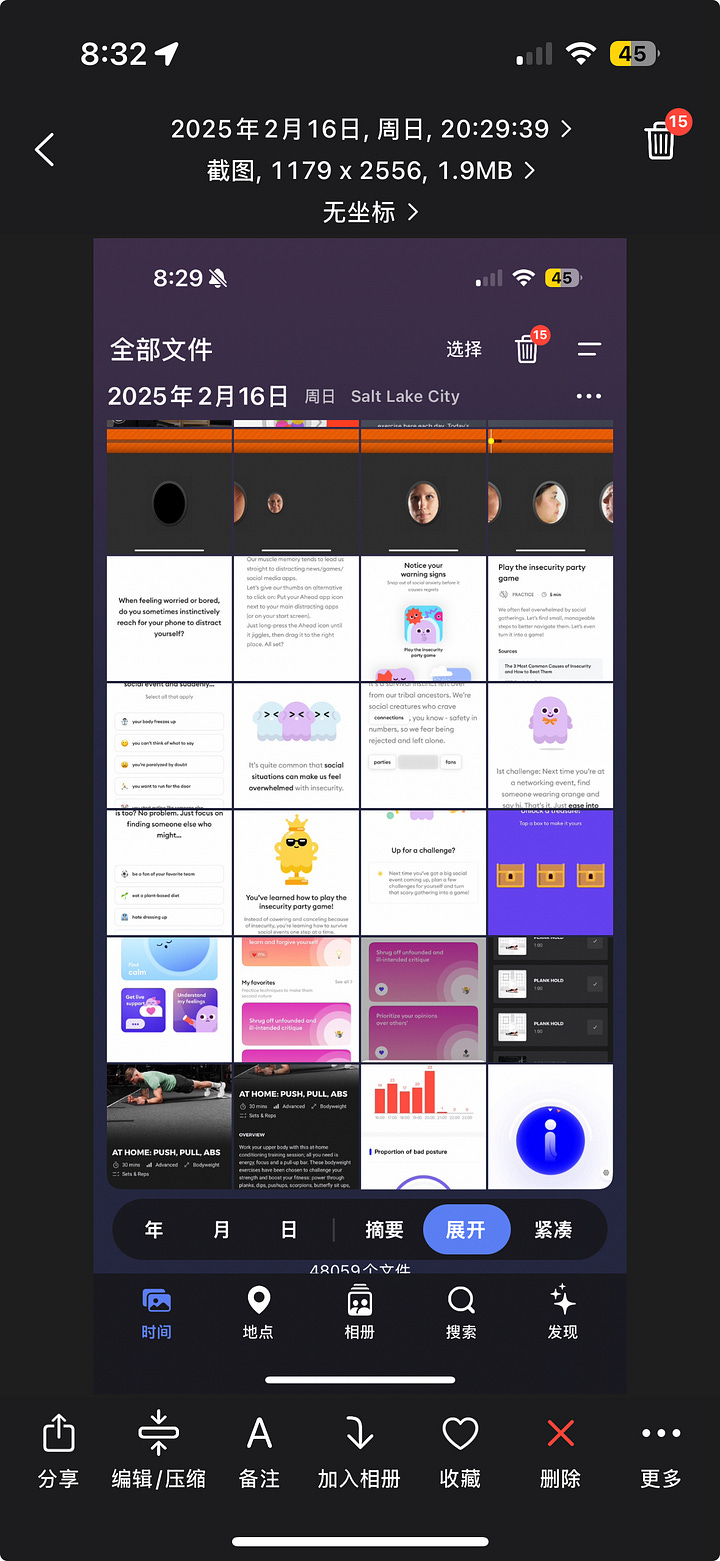
One of the perks of being multilingual is unlocking the full potential of the app store and enjoying the work of talented developers worldwide. Take CapCut, I was using the Chinese version long before the English one launched, and it was a game-changer.
For photo decluttering, 相册助手 (Xiang Ce Zhu Shou) outshines the competition with its rich functionality and usability—and the best part? No ads. If you’re not comfortable with Chinese, Slidebox (with ads) still gets the job done.
The concept is simple: After a day filled with new experiences, it’s easy to accumulate a slew of photos—different angles, portrait and landscape—before they start eating away at my phone’s storage. The key is to dedicate just a few minutes daily to sift through and delete the unnecessary ones, so I can stop paying Apple $9.99/mo for 2TB of storage. By the end of the year, I’ll have streamlined my library and can create my ‘highlights of the year’ reel in no time!
2. Time-Logging
App: LifeCycle (Free, $9.99/yr with data backup)
Time: 2 mins


I’m a data nerd—I find joy in knowing exactly how I’ve spent every minute of my day. It might seem excessive, but when I get that beautifully detailed graph at the end of the year, it’s absolutely worth it. As an #EarlyAdopter of its sibling, SleepCycle, I love that it syncs my sleep score and integrates it into my daily graphs.
As long as I have my phone or watch, LifeCycle tracks my activities—where I’ve been, for how long, and what I was doing. It generates weekly and monthly reports, summarizing new places I’ve visited and how long it’s been since I last did certain activities—without me lifting a finger. This treasure trove of data is a joy I didn’t even realize I craved.
But there’s one catch: while it’s smart enough to capture workouts and detect transportation, it can’t always identify every place or activity, requiring me to manually categorize them. I’ve found weeks with uncategorized entries, to my data-obsessed brain, that’s chaos—what if one of those unlogged moments was life-changing, now lost forever?
That’s where my daily log comes in. I spend a few minutes ensuring key activities are logged correctly, giving me a snapshot of my day and preserving my timeline for a satisfying year-end reveal!
3. Journal
App: Apple Journal (free), Notion (free)
Time: 5-10 minutes


If it isn’t obvious by now, I love to reflect—so much so that I need two apps.
Notion is my go-to, powered by a journaling template I’ve built and refined over the years. The concept is simple: document the highs, lows, new experiences, and lessons learned—quickly and effortlessly.
I focus on two moments: setting intentions in the morning and reflecting on my highs/lowlights at night. If I’m not half-asleep before bed, I’ll even jot down a quick story before my memory inevitably betrays me. It’s all about ensuring my future self has something to learn from and avoid repeating mistakes.
Then there’s Apple Journal. When they announced it, I was ecstatic. As someone entrenched in the Apple ecosystem, I expected it to replace my Notion setup with a single tap. Not quite yet.
I still use it for auto-generated journal entries based on my workouts and location data. It’s not perfect, but the potential is there. With all the data Apple already has from my devices, it could easily craft a curated timeline of my life without me lifting a finger.
They’ve made progress—integrating Spotify and Podcasts activity—but imagine if it went further. What if it tracked my morning routine and rewarded consistency with streaks? What if it revealed hidden patterns—like how often I visit my favorite park or how my energy shifts with the seasons? What if it didn’t just reflect my habits but pushed me to level up—suggesting activities I’d love or nudging me when I fall off track?
Apple has the pieces to create my ultimate life-logging tool. I’m sticking with it because I’m counting on it to connect the dots soon. And when it does, I’ll be right there, Apple Pencil in hand, watching my meticulous logging evolve into something extraordinary.
4. Sleep
App: SleepCycle (Free)
Time: 1 Second


This one’s an old favorite. It’s been my go-to for falling asleep and tracking my sleep patterns, and I’m happy to report I’m neither a snorer nor a midnight wake-up-er. Recently, I started using my Apple Watch to monitor my heart rate during sleep, giving me a detailed breakdown of my sleep cycles—deep, core, and REM.
Sleep is now my main focus for living well, and I’m determined to become a professional sleeper. I never fully appreciated the power of a solid night’s rest—but now, I’m structuring my day to optimize it. #DontDie
My routine is simple but intentional: this shortcut starts my nighttime ritual. It triggers sleep tracking, launches a deep-breathing meditation, and sets my alarm for 8 AM, waking me during the optimal window between 7:30 and 8:00. Once I tap that shortcut, my phone goes face-down, my eye mask goes on, and I let my body do its thing—replenishing, repairing, and preparing to greet tomorrow with the mental clarity and enthusiasm it deserves.
Theme
January: Professional Sleeper
I’ve done Keto and watched several documentaries on longevity and nutrition, but Bryan John’s mindset completely reshaped how I think about food and sleep.
Sleep isn’t just important; it’s the foundation of everything. It impacts our energy, moods, decisions, and ultimately, the quality of our lives. So this month, I’m making it my mission to master it.
Design Philosophy & Evolution
As a recovering perfectionist, I’ve gone through dozens of iterations—experimenting with fonts, colors, widget layouts, and even sneaking in Easter eggs. Thanks to AirDrop’s instant magic, I could test and refine designs between my phone and Canva effortlessly.
The Theme: “Mocha Mousse”
Every year, I refresh my digital aesthetic to incorporate the Pantone Color of the Year, and for 2025, that’s Mocha Mousse—a shade outside my usual palette, so it doubles as a creative challenge.
The Layout Process
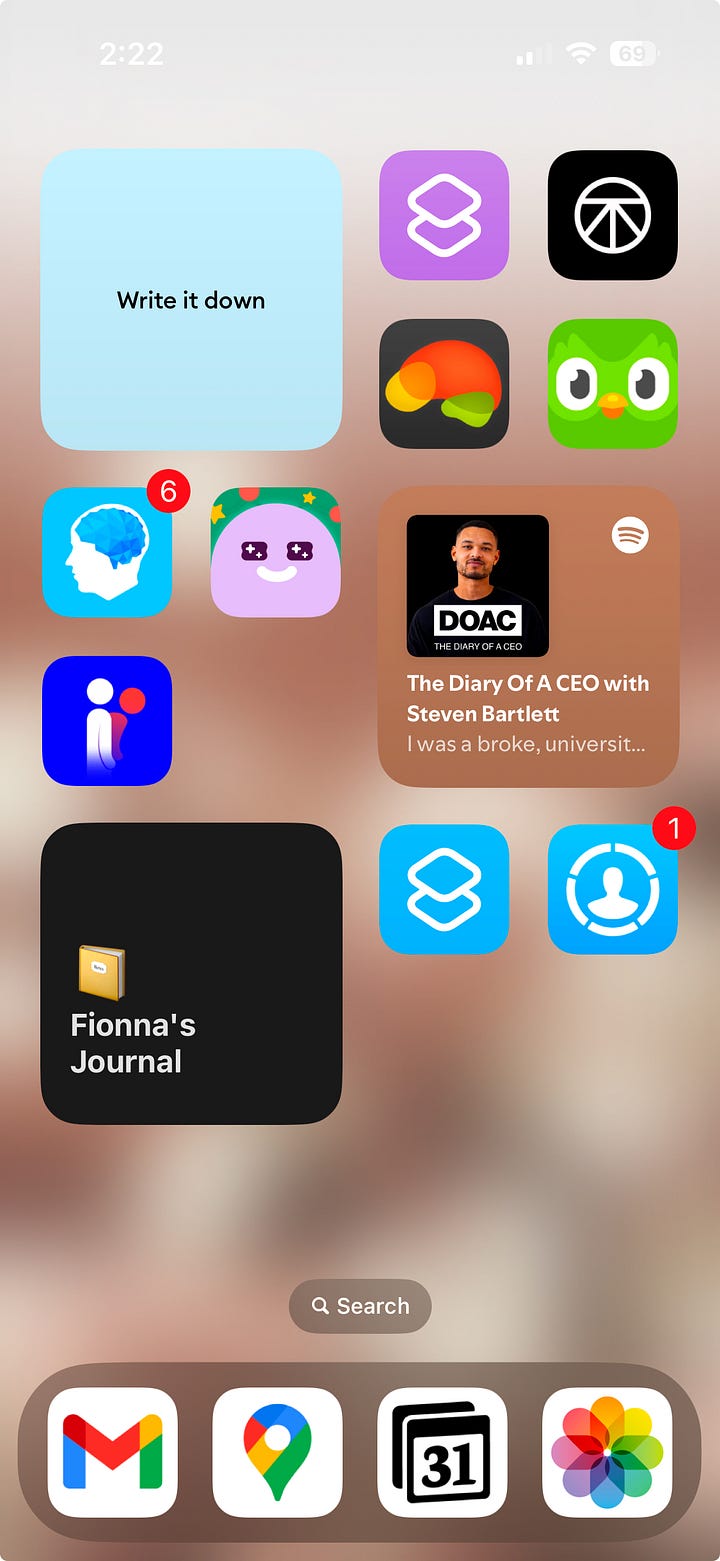

Laying the Foundation – I curated my essential apps and scoured the widget store for visually intuitive, high-value widgets to fit within a single screen. Using the large icon setting, I removed app name labels, took a screenshot, and imported it into Canva as a reference guide.
Mapping the Flow – To eliminate decision fatigue, I added numbered text labels, creating a guided flow—no second-guessing, no app hunting, just tap and go.
The Finishing Touches
Wallpaper with Intention – I wanted a design that radiates positivity and purpose, so I placed “Own your morning, own your day” front and center. A simple mantra, but powerfully motivating.
Subtle Gradient Effect – The background shifts from morning hues to a night-sky cityscape, visually dividing the morning and night routines.
Font Choice – I experimented with a playful font and an Apple-esque minimalist typeface for uniformity, but I just know that the playful font has my name all over it. It adds so much joy to my day.
Visual cohesion - The real game-changer was creating custom app shortcuts, each with a symbol aligned to its function. To separate morning and evening apps, I adjusted the background colors to reflect the day/night transition.
Smiley Faces – Because, really, how can you stay mad or stressed when they’re staring back at you? 🙂 🙂 🙂
The result? A seamless, friction-free home screen that makes my daily routine intuitive and effortless.
Afterthought
After writing this piece, I happened to catch James Clear on The Drive podcast with Peter Attia, talking about his book Atomic Habits. He highlighted three key elements for building lasting habits: make it visible, make it attractive, and make it easy. And funny enough, this is exactly what I’ve done with my wallpaper!
By placing my goals front and center on my Home Screen, I’m making them impossible to ignore. But it’s not just about functionality—it’s also designed to be something I feel inspired by every time I look at it, making the whole process much more rewarding (#IMadeThis!). I’ve also organized my routine in a logical and intuitive order, starting with smaller, easier tasks to get a quick win and build momentum for the bigger challenges. And those app shortcuts make it ridiculously easy to launch apps or even specific routines, cutting out friction and distractions.
It’s wild how my subconscious was already applying this habit-building framework, as if I stumbled onto a winning formula without even knowing it! And if this approach works as seamlessly as it has for me, then it’s definitely a keeper.
2025 Present for My Readers
I’m feeling surprisingly at peace this year. I have this inkling that something wonderful is on the horizon, and I’m ready to bring my best self to embrace whatever comes. It might sound a bit cliché, but I’ll leave you with this: “Luck is when preparation meets opportunity.” May your hard work in preparing yourself pay off in ways you never expected this year, and may you find that 🍀 and ❤️🔥!
Let me know what you think! If you have apps to recommend or suggestions on how I can improve, please share—I’d love to incorporate them!
With all the amazing things happening in 2025, if you have a simple request that takes less than 7 minutes, feel free to comment below or email me! I’ll whip up a personalized wallpaper just for you! 🎁
If you found this piece amusing in anyway, I’d love it if you could share it with a friend or on social media - this will help my newsletter a lot :)
You might like these
What’s coming to your inbox
Travel essentials that changed the game
Being a ballperson is problem solving
Where to find me
👩🍳 YouTube: Fionna Gan
👩🎤 Instagram: @fionna.gan
👩🎓 LinkedIn: Fionna Gan
🤹♀️ Newsletter: The Creative Outlet
👩🚀 Voice: The Creative Outlet
👩💻 X: @fionnagan






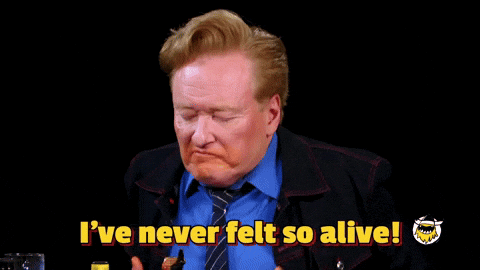


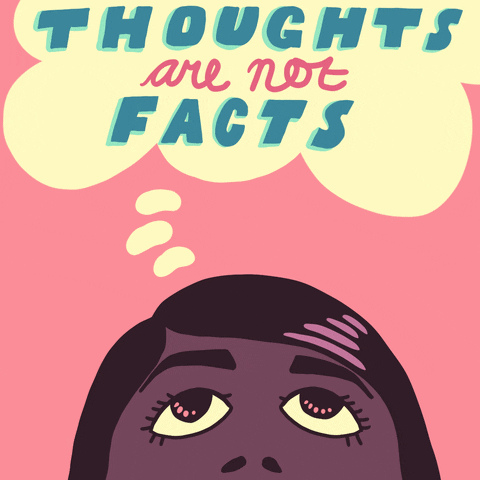
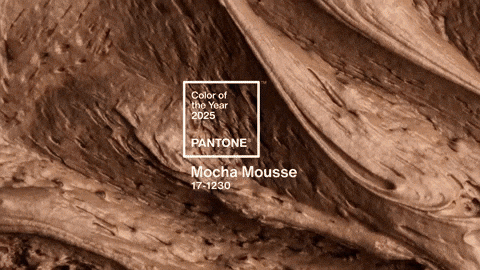

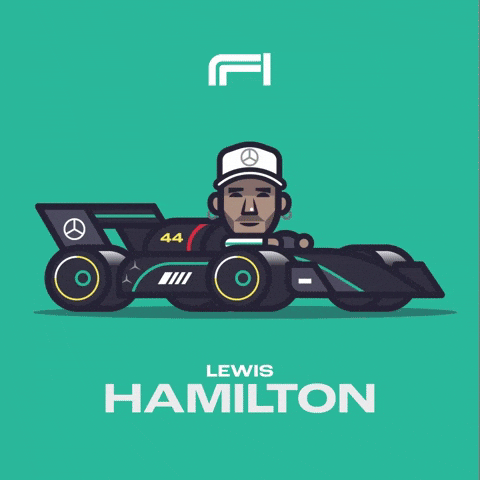








Share this post